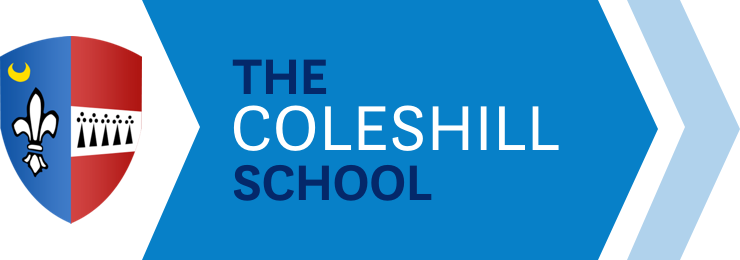Work Experience using Unifrog
At The Coleshill School, we are committed to providing our students with opportunities to explore their future career paths and develop essential skills for the workplace. Our work experience programme is a vital component of this journey, aligning with our core values of Work Hard, Be Kind, and Take Responsibility. We encourage all our students to embrace this opportunity and take an active role in shaping their future.
Unlocking Potential through Work Experience
Work experience plays a crucial role in helping our students develop important skills and explore potential career paths. It allows them to apply the knowledge they have gained in the classroom to real-world situations, fostering their personal and professional growth. By participating in work experience, our students can gain a better understanding of their interests, strengths, and areas for improvement. Additionally, it provides them with the chance to network and establish meaningful connections within industries they may wish to pursue in the future.
The Work Experience Process
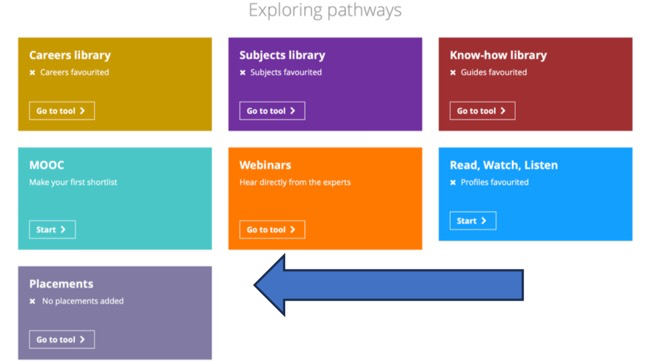
When a student has confirmed a placement with an employer, they must log on to their Unifrog account and go to the Placement tool. Then, they can click on ‘Start New Placement’ and complete the ‘Student Initial Form’. It is important that they provide accurate information, including:
- Confirming the placement is ‘in person’
- Identifying the Placement Coordinator as ‘Mrs Bishop’
- Entering the placement start date of 7th July 2025 and end date of 10th July 2025
- Describing the time commitment, which for most students will be ‘Full time’ (students should obtain this information from the employer)
- Providing the employer placement lead’s name and email address, as well as the parent/guardian’s name and email address
Once the form is completed, the student must click ‘Form Finished?’ and ‘Add Placement’ to initiate the automated process. They will then be able to monitor the progress of their placement using the Placements tool.
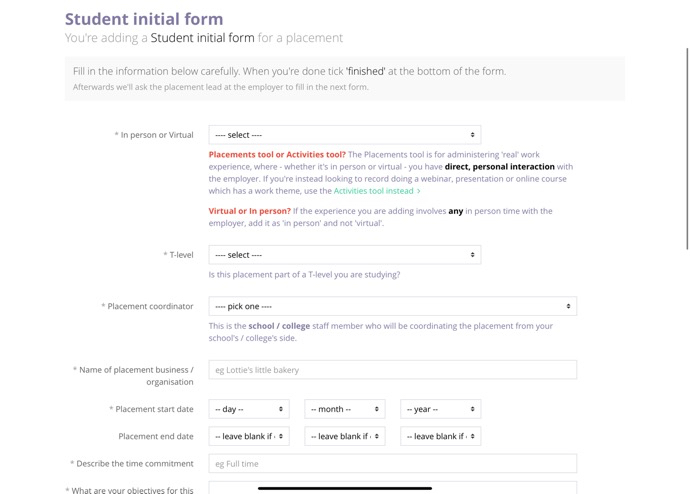
The employer will be sent an email with a form to complete for more information about the placement and to upload various documents. Parents/Carers will also receive an email requesting their agreement, which they can complete using an online form.
The school will then check all the Health & Safety requirements and sign off the placement when completed. Students can start creating placements at any time, but the final deadline to complete the ‘Student Initial Form’ is Monday 2nd June 2025 to allow for all necessary checks to be carried out.
Support and Resources
If students are having any difficulty setting up their placement using the ‘Student Initial Form’, they can speak to Mrs Bishop, who will be happy to provide support. Additionally, if students have forgotten their Unifrog password, they can reset it by going to https://www.unifrog.org/sign-in and clicking ‘Reset password’.
Forgotten your log in?
If you have any questions or concerns regarding the work experience programme, please do not hesitate to reach out to us directly at careers@thecoleshillschool.org. We are here to support you and your child throughout this process.